You do not have a PC or laptop but still have the passion to code? No problem, you can start coding on your android phone.
1. Download the sololearn app from play store:
4. Click the “+” button.
5. Select java from the next menu
6. A coding environment will appear. You can write your code here.
7. After writing your code, you can see the output by clicking on RUN button.
8. The output will appear in the output box.
9. To save your code, use the save option in the options menu.
10. Type a name for your project and optionally, you can make your code public to allow others to see it.
11. Then click the save button.
Where will you find the saved codes?
1. Open the app and switch to the coding tab.
2. Open the category drop down menu .
3. Click on “My Codes”
4. Here you will find your saved codes. You can edit them if you want.
This was the procedure of coding java on phone. However it is not recommended to code on phone because it is difficult to type on phone and small screen can stress your eyes. However, if you do not have a PC and you want to start, it might be a good option.
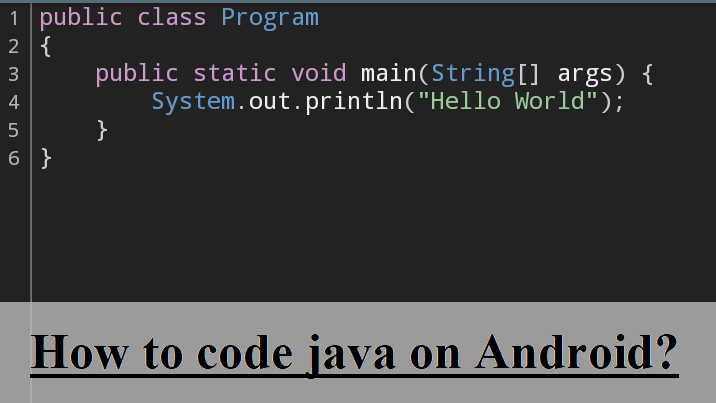


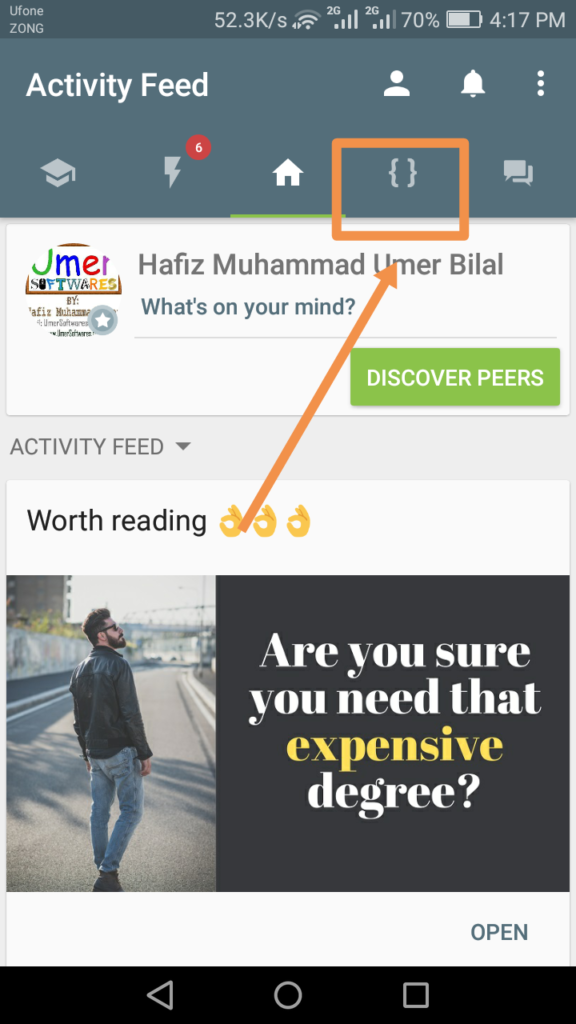
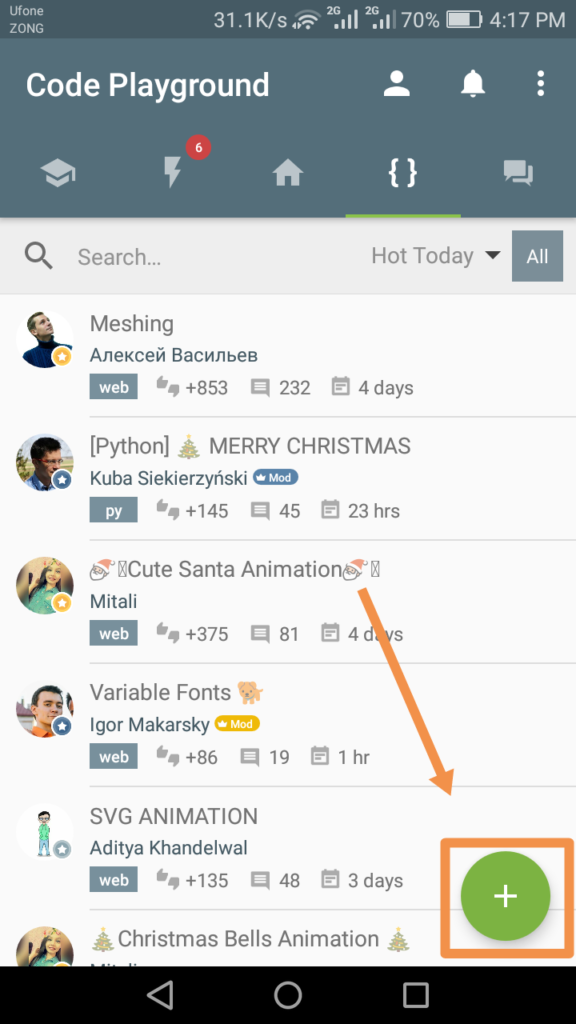
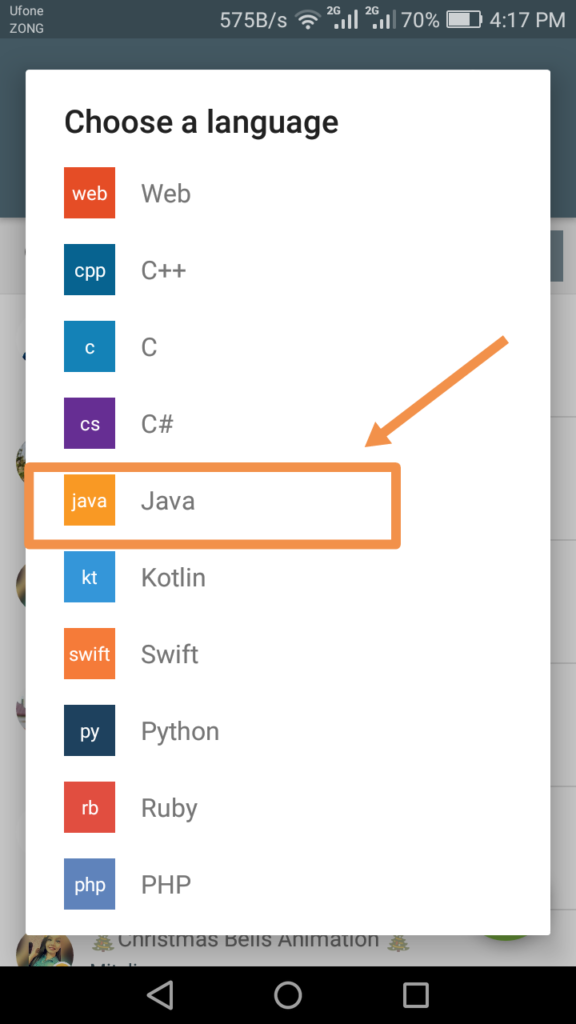
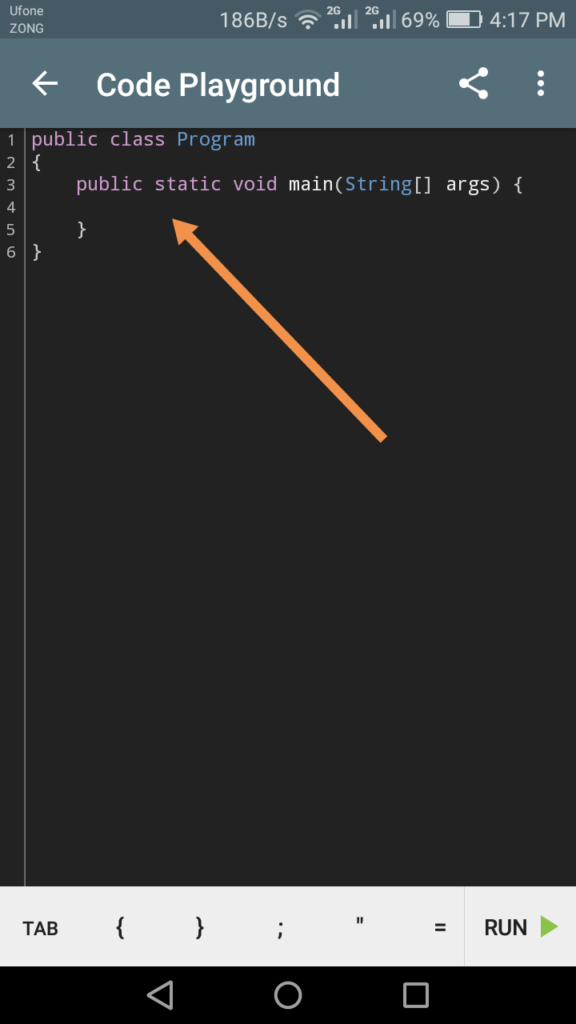
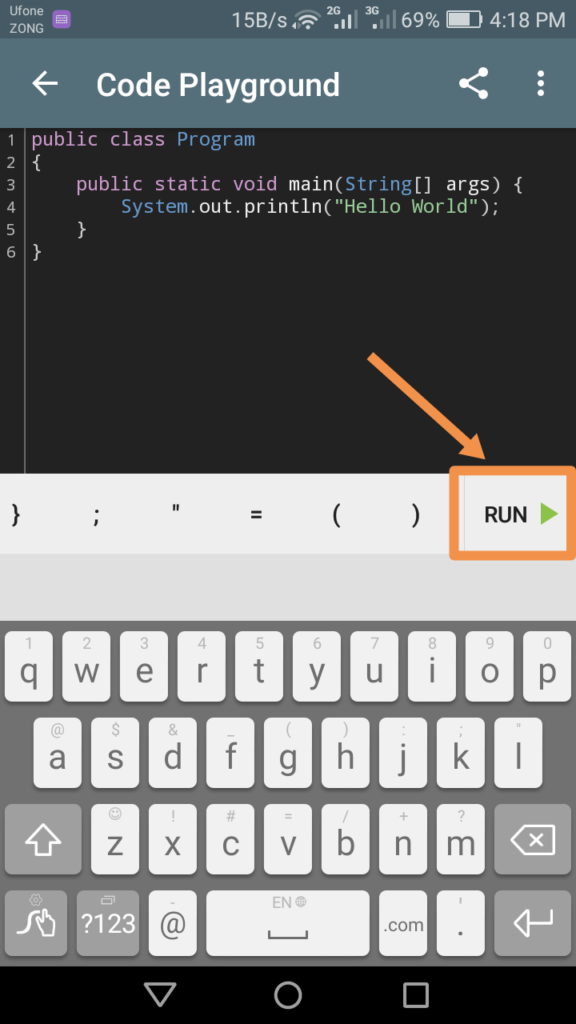
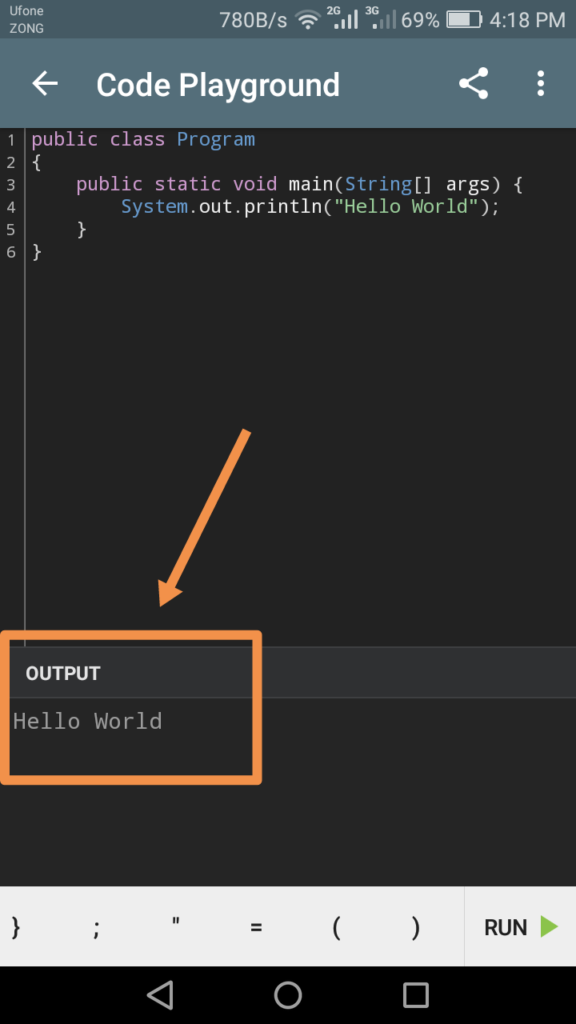
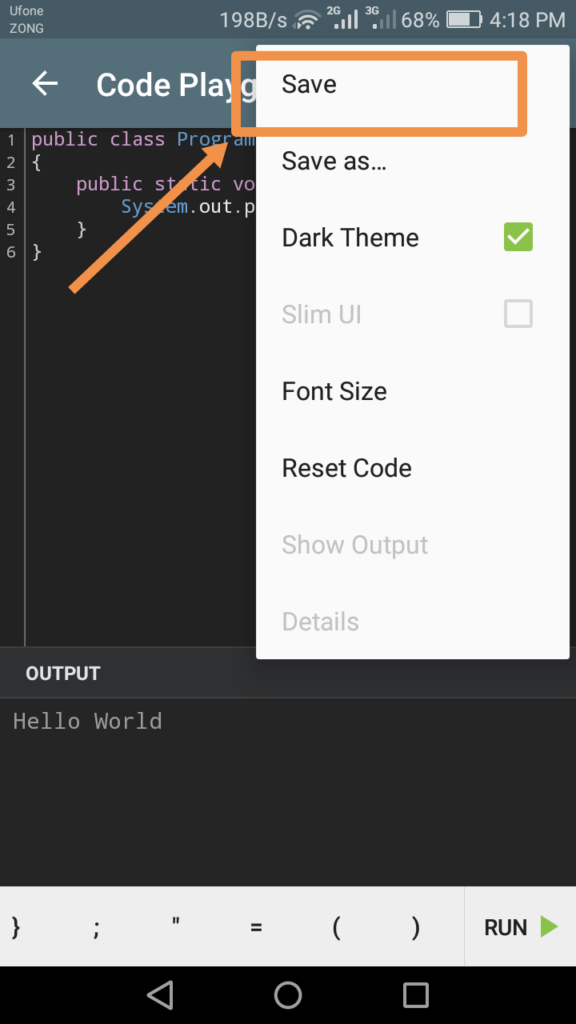
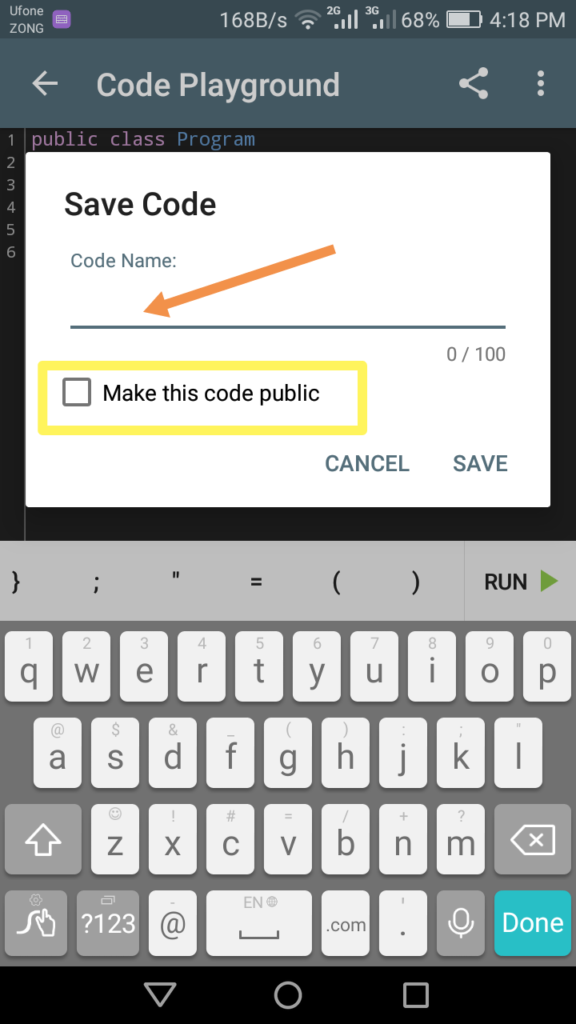

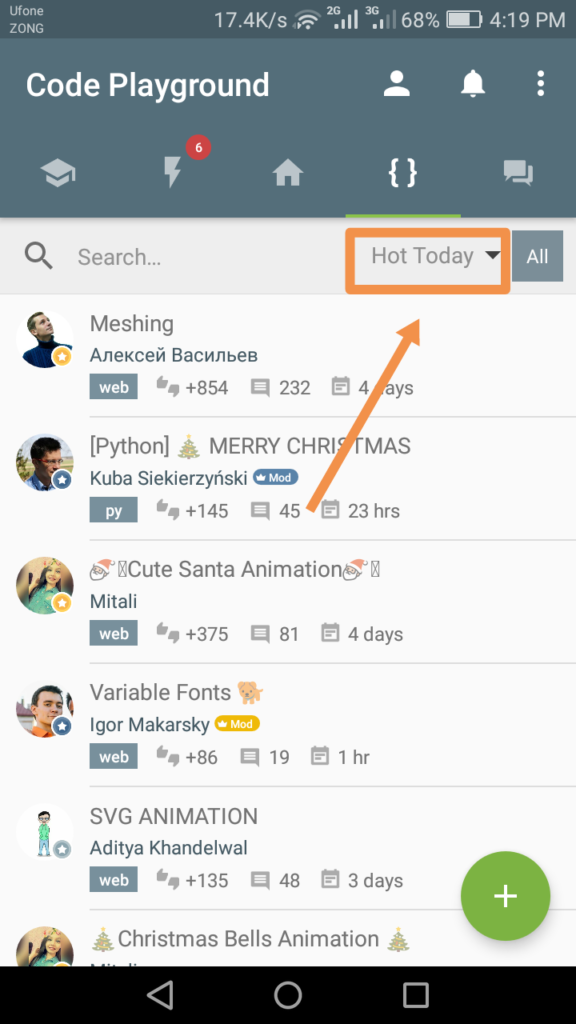
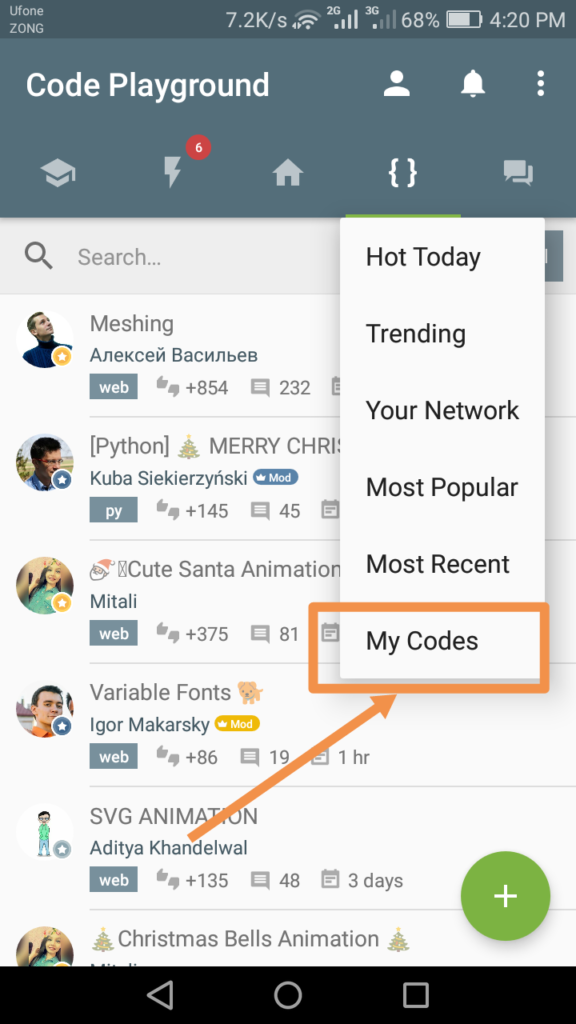
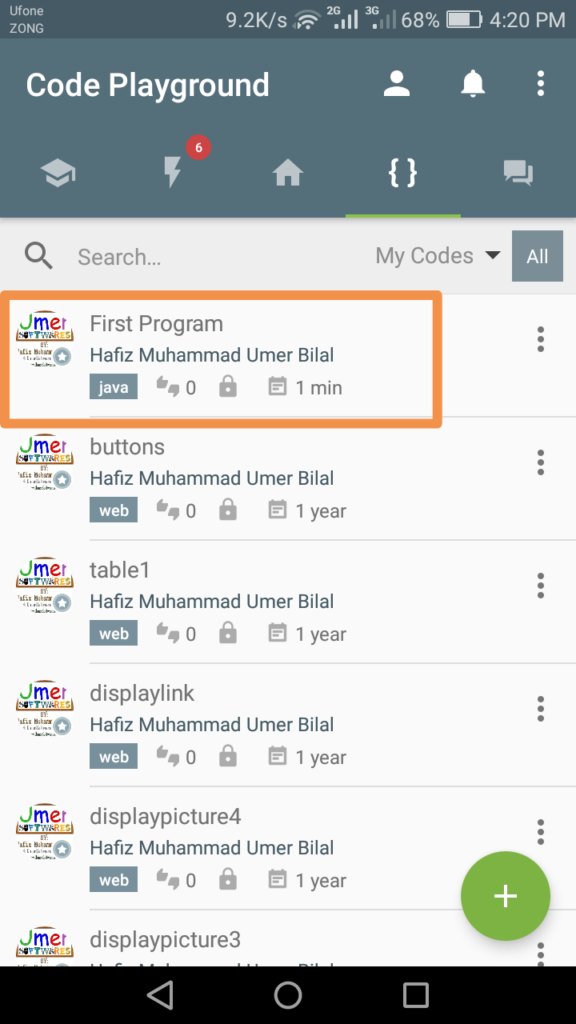
Thank You gentleman !!